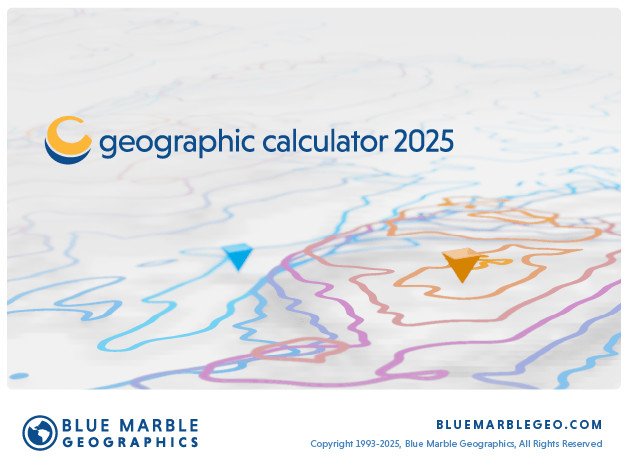
Blue Marble Geographic Calculator
Geographic Calculator® is a powerful geodetic software for accurate coordinate conversion, datum transformation, and file translation.
Built on the foundation of the largest geodetic parameter database available anywhere, it has particular strength in the fields of surveying, seismic data management, and energy exploration.
Geographic Calculator
Interactive Conversion
Select your source and destination coordinate systems, enter your coordinates, choose the datum transformation you would like to use, and then press the “Calculate” button. Yes, it’s that easy! The “Interactive Conversion” job allows you to convert, forward a position, and calculate the distance and azimuth between two points.
Point Database – Conversion
The Point Database Conversion job allows for the conversion and transformation of tabular numeric coordinates. Coordinate data must be uniformly organized into columns with all coordinates in a given column being relative to the same coordinate reference system. Multiple conversions can be performed across several sets of columns. There is no limit to the size of the database that can be processed via the Point Database Conversion job. This job can be used as a template for a batch process.
Supported Input Types
Manually entered numeric coordinates
Microsoft Excel 97 or newer (.xls, .xlsx)
OpenDocument Spreadsheet (.ods)
dBase (.dbf)
Microsoft Access (.mdb)
Text files (.csv, .tsv, …)
ODBC databases
Point Database – Forward & Inverse
The Point Database Forward or Inverse job calculates paths between positions in tabular numeric coordinates. Coordinate data must be uniformly organized into columns with all coordinates in a given column being relative to the same coordinate reference system and both the left and right coordinate systems must share a common geodetic base. There is no limit to the size of the database that can be run via the Point Database Conversion job. This job can be used as a template for a batch process.
Forward: Calculates the endpoint of a traverse from an input coordinate and distance/azimuth away along the path of a geodesic, rhumb line, or grid line
Inverse: Calculates geodesic, rhumb line, or grid distance and azimuth between two input coordinates
Supported Input Types
Manually entered numeric coordinates
Microsoft Excel 97 or newer (.xls, .xlsx)
OpenDocument Spreadsheet (.ods)
dBase (.dbf)
Microsoft Access (.mdb)
Text files (.csv, .tsv, …)
ODBC databases
